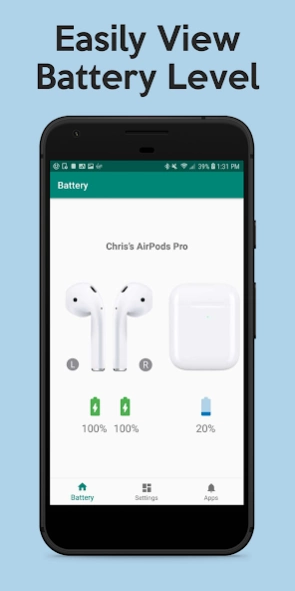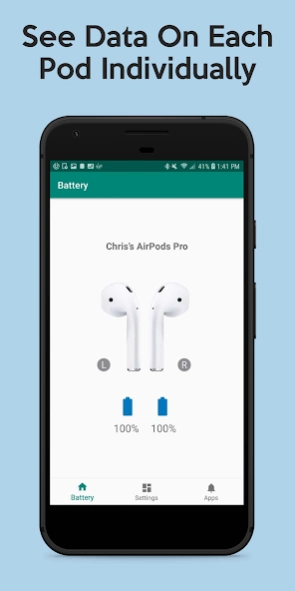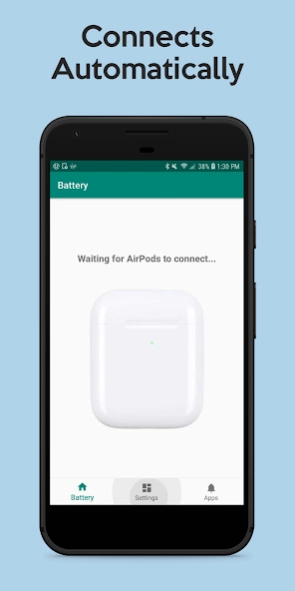PodAir - AirPods Battery Level 1.5.4
Free Version
Publisher Description
PodAir - AirPods Battery Level - View the battery level in your AirPods and AirPods case, from any Android phone
PodAir - AirPods Battery Level let's Android users simply and easily view the battery level in their Apple AirPods and case.
- Use the app every day to view the battery percentage of your right AirPod, left AirPod, and AirPod case battery
- Supports Apple AirPods 1, AirPods 2, and AirPods Pro
- Automatically connects when your AirPods connect to your phone
- View the charging status of your AirPods in and out of the case
- View the charging status of your case
Get the battery reading for your AirPods just like iPhone users. Now you can experience the benefits of your AirPods with an Android phone every day!
Apple only provides Android phones with AirPod & case battery levels in increments of 10. Ex. 100%, 90%, 80%, etc. So if your battery level is 89% the app will show 80%. I wish we could be more accurate, but it's the best we can do.
NOTE: The app may work with some Apple AirPods clones. If your AirPods clones do not work with the app please email support so we can change the app to work with your AirPods clones.
NOTE: The app does not work with some Huawei phones. Certain Huawei phones are missing a critical Bluetooth 4.0 feature that allows the app to read AirPods battery levels.
Bickster has developed cutting edge Bluetooth enabled apps for Android and iOS. Leveraging our Bluetooth experience we were able to bring the Apple AirPods experience to Android.
Lost your AirPods? Check out our app for finding lost AirPods - https://play.google.com/store/apps/details?id=com.bickster.findmyheadphones
If you have any questions or issues with the app please contact support@bickster.com first before posting a review as we cannot address your comments in the review forum. Thanks.
About PodAir - AirPods Battery Level
PodAir - AirPods Battery Level is a free app for Android published in the Audio File Players list of apps, part of Audio & Multimedia.
The company that develops PodAir - AirPods Battery Level is Bickster LLC. The latest version released by its developer is 1.5.4.
To install PodAir - AirPods Battery Level on your Android device, just click the green Continue To App button above to start the installation process. The app is listed on our website since 2023-11-15 and was downloaded 15 times. We have already checked if the download link is safe, however for your own protection we recommend that you scan the downloaded app with your antivirus. Your antivirus may detect the PodAir - AirPods Battery Level as malware as malware if the download link to com.bickster.podair is broken.
How to install PodAir - AirPods Battery Level on your Android device:
- Click on the Continue To App button on our website. This will redirect you to Google Play.
- Once the PodAir - AirPods Battery Level is shown in the Google Play listing of your Android device, you can start its download and installation. Tap on the Install button located below the search bar and to the right of the app icon.
- A pop-up window with the permissions required by PodAir - AirPods Battery Level will be shown. Click on Accept to continue the process.
- PodAir - AirPods Battery Level will be downloaded onto your device, displaying a progress. Once the download completes, the installation will start and you'll get a notification after the installation is finished.